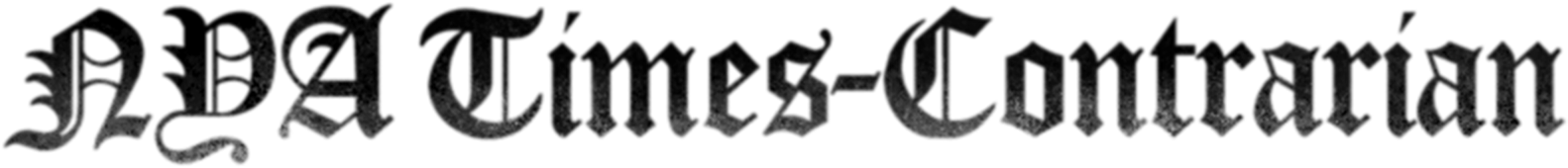Amazon
Amazon is set up so the listener will hear the version their device allows. So if they are listening on an Atmos enabled device such as the Echo Studio, they will be served up the Atmos version, NOT OUR HI RES VERSION.
Amazon Music Unlimited is now just a single tier streaming service that delivers all formats, hi-res stereo and Atmos to all subscribers. They ended the UltraHD tier a few years after it launched (run date 9/17/19 - 5/17/2021). (It was a premium tier for hi-res and Atmos audio)
TO HEAR HI RES STEREO MIXES WE MAKE
The user must go into settings and turn off Atmos/Dolby 360 playback which would mean only hi-res stereo would be played.
The standard setting is to allow for Atmos/Dolby 360 playback.
The user must turn off the Atmos dolby to hear Hi res as we delivered.
the user would then hear the hi-res stereo (24 bit) that we mixed.
Apple Music
Apple Music: the default setting for Atmos is “Automatic” and the user will get the spatial mix, if the track or album has been delivered in Atmos. The user can go to "Settings" - select "Apps" then "Music" Then tapping on Dolby Atmos, the user is presented with the following options: Automatic, Always On or Off. By selecting off, the user will be served up the original stereo mixes in their playback in Apple Music.
Are the stereo mixes our 192 as delivered or or atmos spatial 48? The stereo mixes are the 192 as delivered. Only If the user switches their settings to "Always Off" they will be delivered the original stereo mix, not a stereo mix derived from the Atmos mix.
Tidal: For Dolby Atmos, you have to seek it out by going to the Explore page and then you go to the Dolby Atmos section. It's also mobile only and the listener needs Dolby Atmos enabled equipment to hear it. For general higher audio quality, The listener has to go to settings and select Max under audio settings, and it defaults to the highest quality that's been delivered, such as FLAC (not Dolby).
Is the highest quality delivered our 192 mix? For general higher audio quality, the listener has to go to settings and select Max under audio settings, and it defaults to the highest quality that's been delivered, such as the 192/24 file.
Qobuz
Qobuz: There is no Dolby Atmos on Qobuz, for streaming they are lossless only
Does that mean our 192 stereo mix is what they play?
Qobuz defaults are set to 192/24 for WiFi Streaming and 16-Bit/44.1kHz for mobile. If we deliver 192 audio, that is what is played back on WiFi streaming.
To listen to higher res on mobile, via Qobuz, the user would need to update the settings.
Please Note
Some sites will warn you that streaming hi res will cost you more because there are more bits to stream - more bandwidth - more $.
You automatically get something we did not mix initially. Unless you change the settings, you hear something else that we mixed for the streaming services to play Atmos or Spatial, but you mostly hear it in binaural, you do not hear the original stereo mix we spent hours creating. We try to make atmos and spatial mixes great for the experience, but your system needs to be set up to hear it…..multiple speakeREMINrs and amps. of you don’t have that, you have to change your settings in the app.
THAT IS WHY STREAMING IS NOT A GOOD WAY TO HEAR QUALITY MUSIC AS IT WAS CREATED IN THE STUDIO BY ARTISTS AND PRODUCERS.